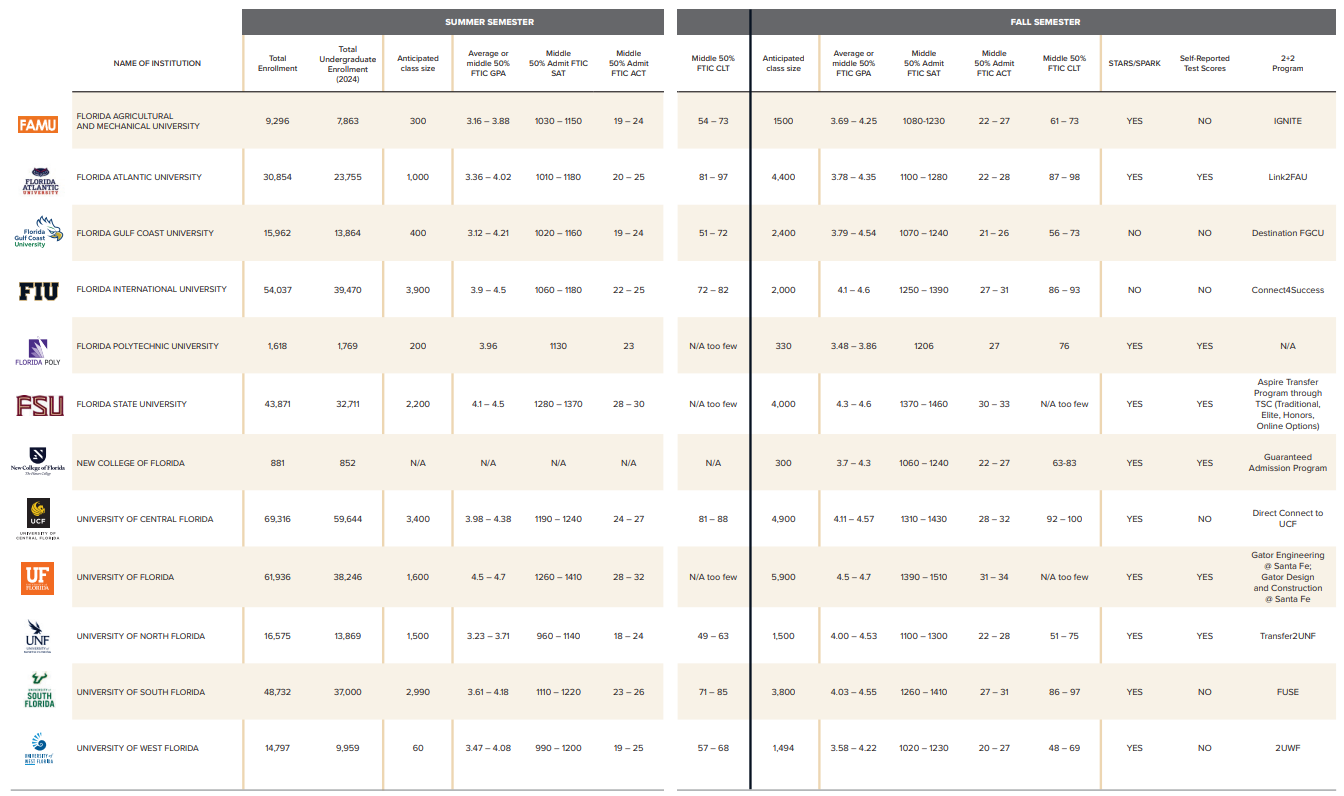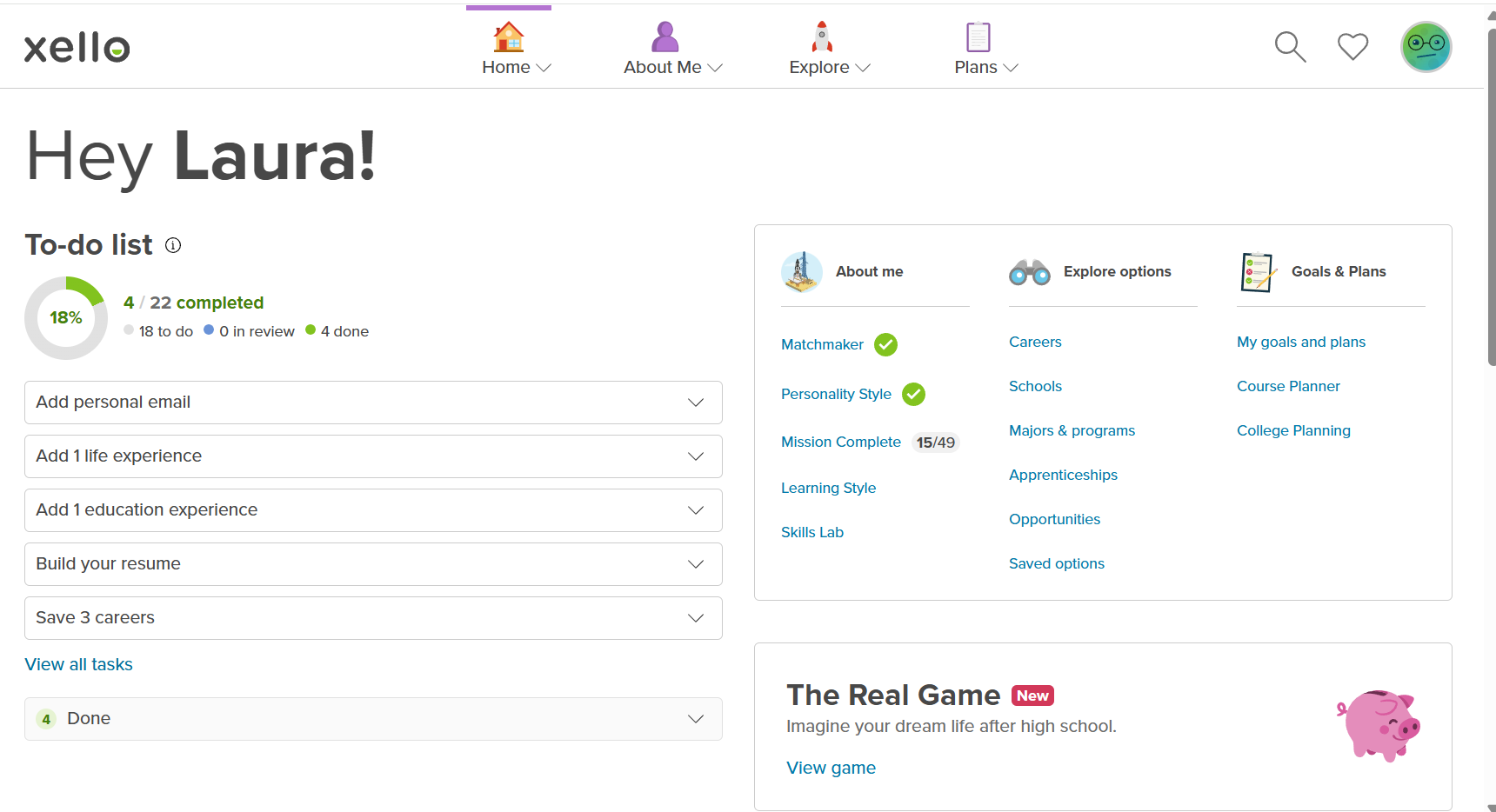Career Exploration Support
Please utilize the following resources to explore colleges and careers. The college and career presentation may also be accessed here.
1. Big Future: This resource can assist in the following:
- Utilize inventories to find possible careers that match the student’s interests.
- Connect with interests to career-aligned majors and schools around the country.
- Use personality, skills, and interest inventories to find careers that match your
Link: https://bigfuture.collegeboard.org/explore-careers
2. O*NET This resource can assist in the following:
- Search for different careers within a career cluster
- Research the occupation outlook for each career, including salary, job duties, required education or certifications, and job forcast.
- Find assistance in developing communication and executive functioning skills.
Link: https://www.onetonline.org/
3. Xello: This resource can assist with the following:
- Use inventory surveys to match interests, learning styles, and personality traits with possible career matches.
- Select a career to discover majors that align with the education requirements.
- Find what Florida state colleges and universities align with each major.
- Add possible careers and schools to your list of interests to compare them
- View what schools offer an Associate, Bachelor’s, or Master’s Degree in that major.
Link: Students access through Clever
College exploration Assistance
Florida Public University Admission & Application Deadline Information Review all admission early action and regular deadlines for application and materials for all Florida Public Universities. Use the chart to see the average GPA and test scores of accepted students from the previous year as well as how the university expects to receive test scores and grade reports.
Florida Private University Admission & Application Deadline Information Review admission deadlines for application and materials for all Florida Public Universities. Use the chart to see the average GPA and test scores of accepted students from the previous year as well as average academic merit awarded per student.
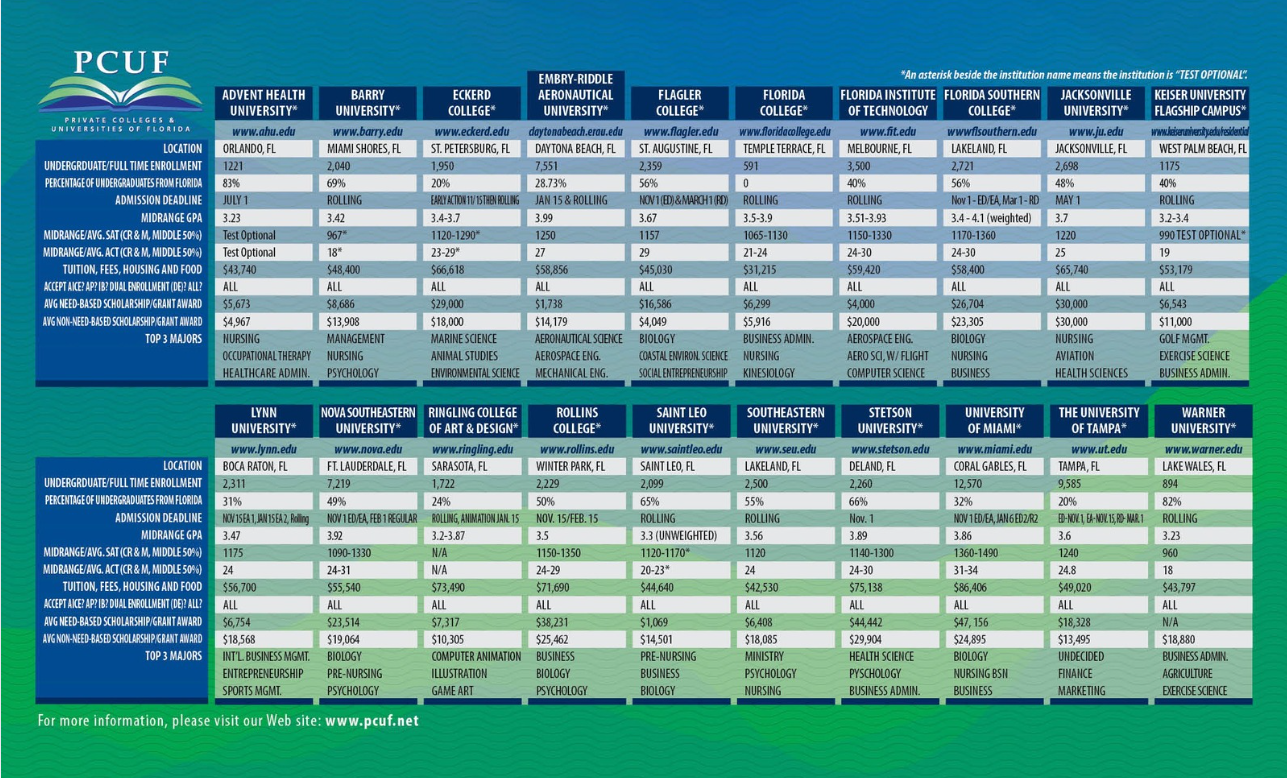
Xello: University exploration regarding major, demographic, retention, and admissions information. The student may save schools to his/her profile review and compare. Students can access this through Clever.
Common Data Set: Each university provides a Common Data Set on the university website. Section C for all universities evaluates the importance or consideration of submitted materials, including: Courses, GPA, class rank, essay, test scores, activities, recommendations, etc….
| SUS Institution | Common Data Set / Institutional Research Link |
| University of Florida | UF — CDS Reports |
| Florida State University | FSU — Common Data Set |
| Florida International Univ | FIU — Common Data Set |
| Univ of Central Florida | UCF — Common Data Set |
| Univ of South Florida | USF — CDS page |
| Florida Atlantic University | FAU — Common Data Set |
| Florida A&M University | FAMU — Common Data Set |
| University of West Florida | University of West Florida |
| Florida A&M University | FAMU — Common Data Set |
College Exploration Workshops:
College exploration and application assistance is available every Toro Time in room 04-007